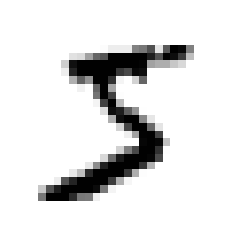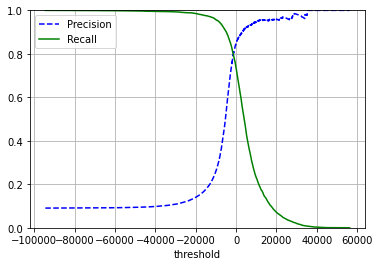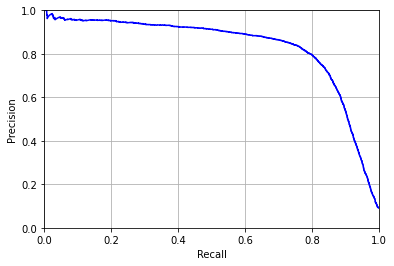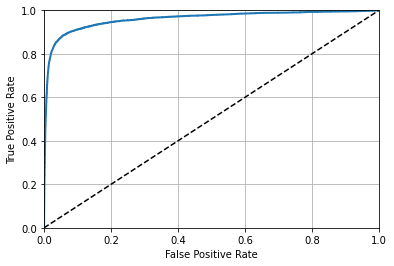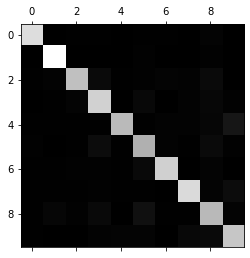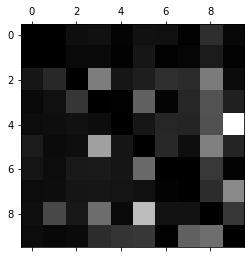MNIST 数据库
导入MNIST数据库:
from sklearn.datasets import fetch_openml
mnist = fetch_openml("mnist_784", version=1)
mnist.keys()dict_keys(['data', 'target', 'frame', 'categories', 'feature_names', 'target_names', 'DESCR', 'details', 'url'])
数据库关键字包括:
DESCR: 描述数据库data: X数组,每行是一个instance,每列是一个featuretarget: y数组
x = mnist["data"].to_numpy()
y = mnist["target"].to_numpy()
print("x shape", x.shape)
print("y shape", y.shape)x shape (70000, 784)
y shape (70000,)
一共有784个features,每个features表示一个像素点的灰度,每幅图像有$28\times28$个像素。
下面查看其中一个instance。
import matplotlib as mpl
import matplotlib.pyplot as plt
some_digit = x[0]
some_digit_image = some_digit.reshape(28, 28)
plt.imshow(some_digit_image, cmap="binary")
plt.axis("off")
plt.show()y是以字符串形式储存的,所以要转换为整数类型。
import numpy as np
y = y.astype(np.int)数据库已经预先“洗牌”并且划分好训练集(60,000)和测试集(10,000):
x_train, x_test = x[:60000], x[60000:]
y_train, y_test = y[:60000], y[60000:]训练一个binary classifier
以数字5为例,下面训练一个classifier,区分一个手写数字是5还是不是5。
创建一个关于数字是否是5的0/1向量:
y_train_5 = (y_train == 5)
y_test_5 = (y_test == 5)使用SGD classifier训练模型:
from sklearn.linear_model import SGDClassifier
sgd_clf = SGDClassifier() # random_state 相当于 seed
sgd_clf.fit(x_train, y_train_5)SGDClassifier()
Try this classifier on some numbers.
sgd_clf.predict([some_digit])array([ True])
Performance Measures
Measuring accuracy using cross-validation
from sklearn.model_selection import cross_val_score
cross_val_score(sgd_clf, x_train, y_train_5, cv=3, scoring="accuracy")array([0.957 , 0.96095, 0.96665])
因为这个classifier只区分数字是不是5,而数据集中5只占10%,所以一个总是猜5以外的数字的分类器也能得到90%的准确率 – 和我们训练好的classifier没有表现出多大差距。
from sklearn.base import BaseEstimator
class Never5Classifier(BaseEstimator):
'''
这个分类器不会做任何拟合的努力
这个分类器总是预测0
'''
def fit(self, x, y=None):
pass
def predict(self, x):
return np.zeros((len(x), 1), dtype=bool)下面来看看Never5Classifier的准确度:
never_5_clf = Never5Classifier()
cross_val_score(never_5_clf, x_train, y_train_5, cv=3, scoring="accuracy")array([0.91125, 0.90855, 0.90915])
因此,准确度一般不是对classifier最好的分类标准。特别是对于一个skewed datasets(一些类别出现的频率远高于另一些频率时)。在此处。非5出现的频率远高于5的频率。
Confusion Matrix
from sklearn.model_selection import cross_val_predict
y_train_pred = cross_val_predict(sgd_clf, x_train, y_train_5, cv=3)This returns the predictions made on each test fold. This means that you get a clean prediction for each instance in the training set. “Clean” means that the prediction is made by a model that never saw the data during training.
Now get the confusion matrix.
from sklearn.metrics import confusion_matrix
confusion_matrix(y_train_5, y_train_pred)array([[53274, 1305],
[ 1180, 4241]], dtype=int64)
Each row: an actual class.
Each col: a predicted class.
第一行第一列:属于非5,并预测非5的个数 (True Negative,TN)
第一行第二列,属于非5. 并预测为5的个数 (False Positive,FP)
第二行第一列,属于5. 并预测非5的个数 (False Negative,FN)
第二行第二列,属于5,并预测为5的个数 (True Positive,TP)
precision of the classifier: accuracy of the positive prediction:
$$
precision = \frac{TP}{TP+FP}
$$
recall, sensitivity or the true positive rate (TPR): ratio of positive instances that are correctly detected by the classifier:
$$
recall = \frac{TP}{TP+FN}
$$
from sklearn.metrics import precision_score, recall_score
precision = precision_score(y_train_5, y_train_pred)
recall = recall_score(y_train_5, y_train_pred)
print("Precision\t{:.4f}".format(precision))
print("Recall\t\t{:.4f}".format(recall))Precision 0.7647
Recall 0.7823
$F_1$ score: harmonic mean of precision and recall classifier. The harmonic mean gives much more weight to low values. As a result, the classifier will only get a high $F_1$ score if both recall and precision are high.
$$
\begin{align}
F_1 = \frac{2}{\frac{1}{precision} + \frac{1}{recall}}
= 2 \times \frac{precision \times recall}{precision + recall}
= \frac{TP}{TP + \frac{FN + FP}{2}}
\end{align}
$$
from sklearn.metrics import f1_score
f1 = f1_score(y_train_5, y_train_pred)
print("F1\t{:.4f}".format(f1))F1 0.7734
Precision/Recall Trade-off
Sometimes want high precision even if low recall:
儿童视频过滤器 – 提高阳性判定准确率,尽管意味着会有更多阳性实例被错过。
Sometimes want high recall even if low precision:
安保报警器 – 提高阳性实例被找到的概率,尽管这意味着阳性判断准确率会下降。
事实上, precision 和 recall 会存在一个权衡取舍的关系。在分类时,提高阳性门槛,会提高precision,但是降低recall,相反,降低阳性门槛会提高recall,但是可以提高阳性门槛。下面是人为为预测设定门槛的方法。
# access the decision score that the classifier uses to make decision
y_scores = sgd_clf.decision_function([some_digit])
y_scoresarray([1039.78028102])
threshold = 0
y_some_digit_pred = (y_scores > threshold)
y_some_digit_predarray([ True])
下面是选择threshold的方法。
首先,用cross_val_predict()函数获得所有训练集实例的预测值(clean),但要求返回decision score而不是True/False的decision。
y_scores = cross_val_predict(sgd_clf, x_train, y_train_5, cv=3,
method="decision_function")使用precision_recall_curve函数计算所有可能threshold的对应precision与recall。
from sklearn.metrics import precision_recall_curve
precisions, recalls, thresholds = precision_recall_curve(y_train_5, y_scores)使用Matplotlib作图。
def plot_precision_recall_vs_threshold(precisions, recalls, thresholds):
plt.plot(thresholds, precisions[:-1], "b--", label="Precision")
plt.plot(thresholds, recalls[:-1], "g-", label="Recall")
plt.legend()
plt.xlabel("threshold")
plt.ylim((0,1))
plt.grid()
plot_precision_recall_vs_threshold(precisions, recalls, thresholds)
plt.show()Precision在高threshold处呈现出一段bumpy的区间。这是因为,随着threshold的提高,能被认定阳性的案例减少,因而对于每一个错误都非常敏感。相反,在高threshold处,能被认定为阳性的案例已经很少了,再错漏一个不会有太大影响。
再分析在低threshold处,能被认定为阳性的案例很多,因此认错也多,再多认错一个敏感度不高,所以precision平滑;由于能被认定为阳性的案例很多,能找到的阳性基本都被找出来了,再少一个或者多一个,敏感度不大。
另一种方法:直接画出precision和recall的关系:
def plot_precision_vs_recall(precisions, recalls):
plt.plot(recalls, precisions, "b-")
plt.xlabel("Recall")
plt.ylabel("Precision")
plt.xlim((0,1))
plt.ylim((0,1))
plt.grid()
plot_precision_vs_recall(precisions, recalls)假如想要90% precision
threshold_90_precision = thresholds[np.argmax(precisions >= 0.90)]
threshold_90_precision3056.0585000597052
y_train_pred_90 = (y_scores >= threshold_90_precision)
print("Precision\t{:.4f}".format(precision_score(y_train_5, y_train_pred_90)))
print("Recall\t\t{:.4f}".format(recall_score(y_train_5, y_train_pred_90)))Precision 0.9000
Recall 0.5562
The ROC Curve
Receiver operating characteristics curve plots TPR against FPR.
TPR: True Positive Rate, or recall ratio – 在所有阳性案例中,识别出来阳性的比例。
$$
TPR = \frac{TP}{TP+FN}
$$
TNR: True Negative Rat, or specificity – 在所有阴性案例中,识别出来阴性的比例。
$$
TNR = \frac{TN}{TN+FP}
$$
FPR: False Positive Rate – 在所有阴性案例中,错误地识别出来阳性的比例(假阳性/所有阴性)
$$
FPR = 1-TNR
$$
所以ROC是sensitivity(recall) vs 1 - specificity – 真阳性/阳性 vs 假阳性/阴性
下面使用roc_curve()计算不同threshold下的TPR与FPR.
from sklearn.metrics import roc_curve
fpr, tpr, thresholds = roc_curve(y_train_5, y_scores) # y_scores: decision value
def plot_roc_curve(fpr, tpr, label=None):
plt.plot(fpr, tpr, linewidth=2, label=label)
plt.plot([0, 1], [0, 1], 'k--') # dashed diagonal
plt.xlim((0,1))
plt.ylim((0,1))
plt.grid()
plt.xlabel("False Positive Rate")
plt.ylabel("True Positive Rate")
plot_roc_curve(fpr, tpr)
plt.show()一个比较方法是比较AUC: area under the curve. 如果classifier是“完美的话”,FPR恒为0,TPR恒为1,AUC面积恒为1;如果classifier是随机的话,FPR = TPR,AUC面积接近0.5. 下面计算AUC。
from sklearn.metrics import roc_auc_score
print("AUC: {:.4f}".format(roc_auc_score(y_train_5, y_scores)))AUC: 0.9604
如何选择Precision/recall (PR) curve或者AUC?
- PR:
- positive class is rare
- care more about the false positives than the false negatives
(认定阳性时少出错)
- AUC:
- positive class is not rare
- care more about the false negatives than the false positives
(尽量多地认出阳性)
Multi-class Classification
使用one-vs-one方法进行分类。
sgd_clf.fit(x_train, y_train) # 对所有类别进行分类
sgd_clf.predict([some_digit]) # 自动进行OvR的分类array([5])
查看此实例对所有分类的decision value:
sgd_clf.decision_function([some_digit])array([[-21024.40150978, -30404.40389192, -14057.76464372,
1076.42126238, -24245.18237066, 3982.74400451,
-21508.87615716, -14735.30165853, -6727.9263852 ,
-7748.15499922]])
交叉检验这个classifier的accuracy:分类正确的比例。
cross_val_score(sgd_clf, x_train, y_train, cv=3, scoring="accuracy")array([0.88775, 0.87555, 0.8795 ])
Scaling the inputs 可以提高accuracy.
from sklearn.preprocessing import StandardScaler
scaler = StandardScaler()
x_train_scaled = scaler.fit_transform(x_train.astype(np.float64))
# cross_val_score(sgd_clf, x_train_scaled, y_train, cv=3, scoring="accuracy")Error Analysis
假定已经获得一个最好的模型,现在想要提高这个模型。一个方法是分析它所犯的错误。
首先看它的confusion matrix。
y_train_pred = cross_val_predict(sgd_clf, x_train, y_train, cv=2)conf_mx = confusion_matrix(y_train, y_train_pred)
conf_mxarray([[5637, 1, 32, 39, 11, 40, 37, 3, 104, 19],
[ 2, 6529, 25, 23, 7, 58, 5, 14, 69, 10],
[ 50, 92, 4909, 281, 51, 68, 106, 98, 277, 26],
[ 21, 38, 126, 5347, 5, 227, 11, 88, 193, 75],
[ 28, 32, 38, 30, 4757, 49, 84, 83, 179, 562],
[ 56, 23, 30, 327, 44, 4492, 82, 30, 261, 76],
[ 46, 27, 56, 60, 48, 234, 5311, 2, 126, 8],
[ 30, 32, 51, 54, 48, 38, 9, 5572, 108, 323],
[ 34, 160, 52, 241, 21, 415, 40, 40, 4727, 121],
[ 27, 20, 24, 100, 118, 124, 3, 220, 247, 5066]],
dtype=int64)
利用灰度图可视化confusion matrix.
plt.matshow(conf_mx, cmap=plt.cm.gray)
plt.show()confusion matrix的每个元素都是instance的数量。现在把它标准化为比例。比如第二行第三列为把数字1(行)识别为数字2(列)的比例。
row_sums = conf_mx.sum(axis=1, keepdims=True)
norm_conf_mx = conf_mx / row_sums把对角线元素都变为0,从而突出预测错误的情况。
np.fill_diagonal(norm_conf_mx, 0)
plt.matshow(norm_conf_mx, cmap=plt.cm.gray)
plt.show()从图中可以看出,9经常被错误地认为是4,而4则往往能正确被识别出来。一个解决方法是针对性地收集更多“像4的9”,从而更好地训练模型分辨9和4。另外还有其他一些方法。
Multilabel Classification
指一个实例能分多个类的情况。
举例:创建一个classifier,给每个数据分配两个标签,第一个是大数与否(7, 8, 9属于大数),第二个是奇数与否。
from sklearn.neighbors import KNeighborsClassifier
y_train_large = (y_train >= 7)
y_train_odd = (y_train % 2 == 1)
y_multilabel = np.c_[y_train_large, y_train_odd]
knn_clf = KNeighborsClassifier()
knn_clf.fit(x_train, y_multilabel)KNeighborsClassifier()
knn_clf.predict([some_digit])array([[False, True]])
y_train_knn_pred = cross_val_predict(knn_clf, x_train, y_multilabel, cv=3)
f1_score(y_multilabel, y_train_knn_pred, average="macro")0.976410265560605
Multioutput Classification
输出多个标签(分类);每个标签可以取多个值(而非只有0与1)。